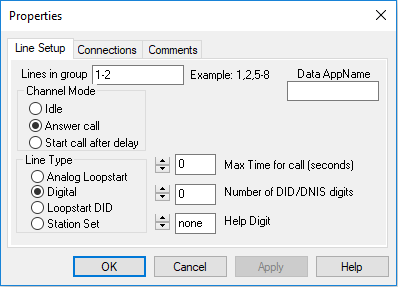
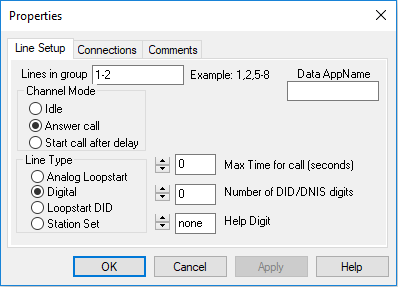
(LinesInGroup property)
Specifies the channels to be allocated to this control. Leave this field blank if you want to allocate lines at runtime, to set a list of numbers delimited by commas, or to set a list of numbers separated by hyphens. To add channels at runtime, use either the LinesInGroup property before the system has been started, with the same syntax as described here, or use the AddChannel and RemoveChannel methods after the system has started.
EXAMPLE
1-9
1,2,6-8,11
(Mode property)
|
Idle |
The LineGroup is idle. Incoming calls are not answered, outgoing calls may be started by calling the StartCall method. |
|
Answer Call |
The LineGroup control waits for the number of incoming rings specified in Rings before Answer (analog), or until a call is detected (digital), then goes off-hook and transfers the call to the control connected to the Ring node. Setting the mode at run time from WaitForRing to Idle does not stop the channel if it is currently waiting for rings. To re-initialize the channel, call the StopCall function. When a call completes, the mode is checked for the new status and the channel reverts to Idle. |
|
Start Call after Delay |
The LineGroup control starts a call and transfer it to the control connected to the StartCall node. After the call completes, the control waits for the period defined in Delay Time (DelayTime property) and starts another call. This mode is useful for outdialling applications that iterate through a list of numbers. When dialling is complete, the mode can be changed to Idle. Setting the mode at run time from Start call after delay to Idle does not affect any calls in progress. It prevents further calls from being made. |
(LineType property)
|
Loopstart (Analog) |
Normal analog telephone line supplied to single line telephones. |
|
Digital |
Set this when using a digital interface card. Every supported digital card has its own setup procedure. The DNIS and ANI digits supplied from the T1 line is loaded into the CallerID property exactly as they are received. |
|
Loopstart DID |
Use this line type to have VBVoice automatically collect incoming digits from DID lines when using an external DID trunk connection device, such as those from Exacom and VoicePRO Systems. The digits are collected before the line is taken offhook. The digits are available in the CallerID property. For systems that provide the digits after the line has been taken offhook, use a GetDigits control connected to the Ring output, with a short 1 or 2 second timeout. |
|
Station Set |
This line type is used in conjunction with Dialogic card only. It allows VBVoice to ring and to wait for line pickup on locally attached station sets. See Station Set Support for more details. |
|
DID Digits |
Set this when using a line type of Loopstart DID or Digital to the number of expected DID or DNIS/ANI digits. |
Specifies the number of rings to be received before the LineGroup control answers the call.
(DelayTime property)
When in Start call after delay mode, specifies the number of seconds to wait from the end of one call to starting the next. Normally four seconds should be used to ensure that the call is cleared and the line is available for use before starting the next call.
(IMaxCallTime property)
When set to a non-zero value, interrupts a call at the time specified and reroutes it to the StopCall output. See IMaxCallTime property.
(HelpDigit property)
This field can be set to a DTMF digit. If this digit is detected in any control, the call exits the current control and enters the control connected to the HelpDigit output of this control. This provides a global handler for one specific digit, useful for providing a help digit. The

This property page is a subset of the normal LineGroup property page. For more information on station set control, refer to Ring Control.
There are three different Channel Modes for the Line Type of Station Set: Idle, Wait for offhook, and Start offhook.
|
Wait for offhook |
The LineGroup waits for the offhook from Station Set. If offhook comes, the call is transferred to the control connected to the Offhook node. |
|
Start offhook |
The LineGroup control starts the call-flow and transfers it to the control connected to the Start node after system is started. After the call completes, the control immediately starts another call-flow. Typically, Startoffhook is used when the station set is required to always be offhook. For this scenario, a Delay control is usually connected to the Start node. The call sits in the Delay control and waits there until the call goes on hook. |