Click the Choose Application to Log
button ![]() on
the NLog Viewer
on
the NLog Viewer
Select the application to log from the list box
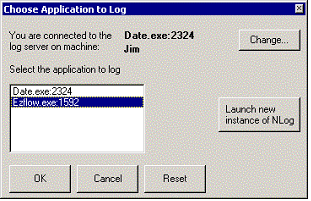
Click OK
Set up system views and custom views in your NLog Viewer
Click the Choose Application to Log
button ![]() on
the NLog Viewer
on
the NLog Viewer
Select the application to log from the list box
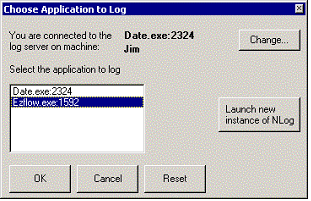
Click OK
Set up system views and custom views in your NLog Viewer
Click the Choose Application to Log
button ![]() on
the NLog Viewer
on
the NLog Viewer
Click the Change button
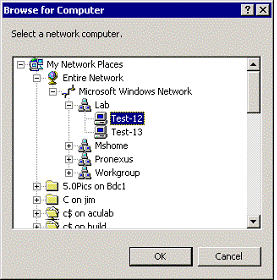
Browse to the location of the application you wish to monitor
Click OK
Set up system views and custom views in your NLog Viewer