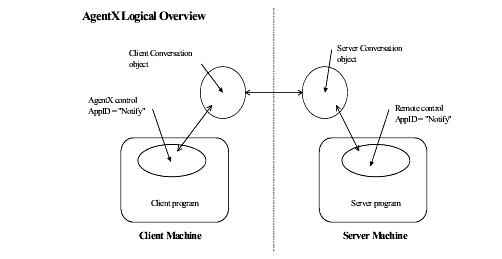
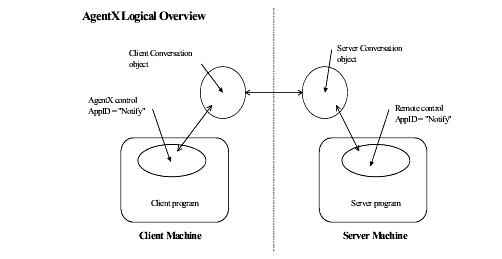
This diagram represents a typical WorkGroup Telephony application after a connection has been made from a server program to a remote client program.
The Client Machine is running a program that is capable of displaying caller information to a service agent in a popup screen.
The Server Machine is running a VBVoice-based automated voice response program, which has elected to send call information to the Client machine for display before transferring a call.
This application uses all three components of Workgroup Telephony: the AgentX control, the Remote control, and the Conversation object.
The sequence of events for creating this setup is as follows:
|
Call Enters the Remote Control |
|
|
Client Program is Notified of New Data |
|
This is a long list of activities, but most steps are performed automatically by the environment. The Server program, for example, must only set a few properties on the Remote control and has no direct knowledge of anything on the Client Machine, except that it must know the network name of the machine with which it wants to communicate.
On the other side of the application, the Client will normally only use the Changed event to get the data from the Client Conversation. The Client Machine does not know anything about Server Machine. Once the Conversations are established, it is also possible for the Client to transmit data back to the Server, for instance to change how the call is handled.