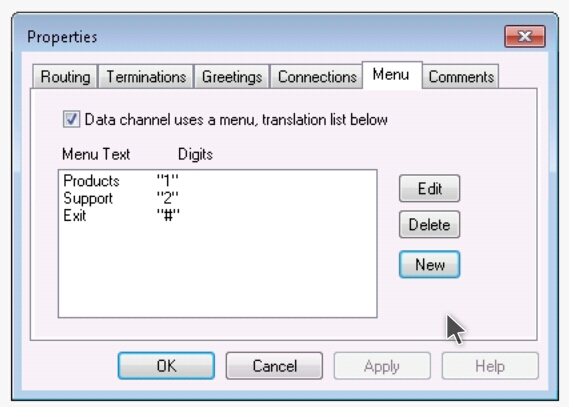Enhancing a Voice Application
IVR applications that were originally designed to serve Voice channels and have later followed the recommended procedure explained in the section
Porting a Voice Application to serve Data channels often require some enhancements to better suite a web browser and a visual interface.
Voice applications could benefit from the following enhancements to better serve Data channels:
- Text Prompt Readability: By default, the text shown on the HTML pages is combined from separate phrases and may need some punctuation. Using the INI setting
EnhanceTextJoining may present better text prompts.
However, in many cases a complete rewrite of the text prompt might be required which is done either by providing an alternative text in the text property of each phrase
used in the controls property pages, or by adding a conditional code that edits the greeting object of each control in its enter event.
- Text Prompt Format: the text prompts provided by the IVR application are not limitted to using pure text but could also be decorated with some HTML
formatting.
For example, to emphasize the phone number in the following prompt and make it clickable:
To contact our support hot line dial:
+1 (613) 271-8989
The application can override the Text property of a phrase phr in code as follows:
phr.Text = "To contact our support hot line dial: <a href=\"tel:16132718989\"><strong>+1 (613) 271-8989</strong></a>";
- Replacing Digits With Menus: the default behavior of GetDigits controls in IVR applications running in VisualConnect mode is to show a keypad similar
to a real telephone and collects digits the same way it collects DTMF in a Voice call.
Whenever GetDigits is used for a specified number of options like a main menu, the application can choose to replace the keypad with a specified number of buttons that makes
browsing a better experience to the users.
GetDigits supports a menu property page that the application developer can use to build a menu of buttons that match the options expected from a Voice call. The purpose
of this property page is to provide a translation list from labeled buttons on the HTML page to digits defined in the control's route property page. The following image shows
an example:
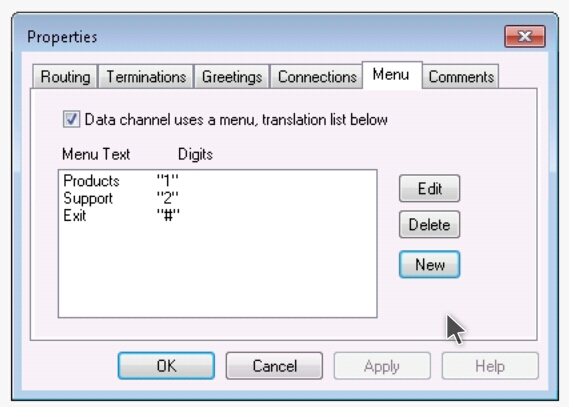
- Replacing Text Entry Pages With Menus: similar to GetDigits behavior, VoiceRec control's default behavior in a Data session is to show a text box for the
user to provide what the Voice application would have expected to recognize as a speech from the caller. As VoiceRec control was intended to serve a limited number of
predefined options, the application can be modifed to provide these options in a menu in the VoiceRec control's menu property page.
Updated: 2019-01-23