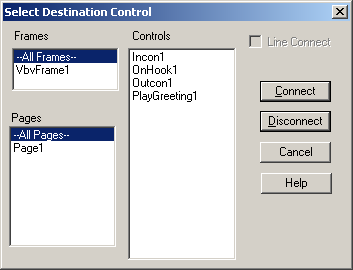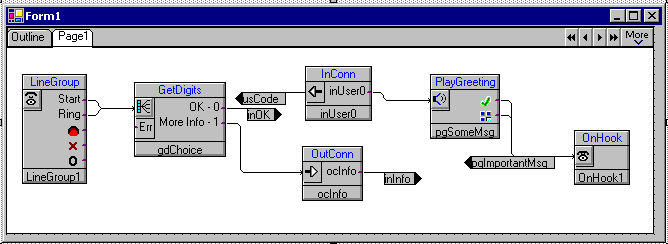
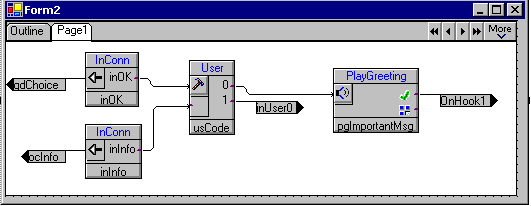
InConn |
|
|
The InConn control is used to connect controls between VBVFrames, pages, or forms. It can be used in conjunction with the OutConn control.
InConn is useful for connecting separate modules, such as connecting a call-routing module to a credit card validation module. These can later be used in other telephony applications with very few changes. InConn is also useful for connecting an output node of one control to a secondary entry node of another control (particularly if the second control is on another VBVFrame, page, or form).
The first VBVFrame does the main call routing (answers the call, plays and prepares a requested document to fax back). The second VBVFrame on a second form sends the fax. Use the InConn and OutConn controls to effectively to navigate between these two frames
The first VBVFrame does the main call routing but this time the user wants to join a conference as a listener. Connect to a conferencing module by connecting the exit node of the InConn control to the listener entry node (EnterB) of the Conference control.
View a sample VBVoice call-flow with InConn and OutConn.
To connect an InConn to another control, click on its output node. Drag to a blank part of the form and release. The Select Destination Control dialog pops up and shows all the controls on all loaded VBVFrames. Use the Connect button to make a named connection, or the Disconnect button to remove an existing connection without replacing it.