Select (click once and release) the ![]() icon in the toolbox.
icon in the toolbox.
Place your cursor on the form and drag the frame corner with the left mouse button depressed to your desired size.
When you use a VBVoicetemplate to start a project, the VBVFrame control is automatically added to the form for you. However, if you add additional forms to your project, you must manually add VBVFrame.
The VBVFrame control has two functions. It creates a design page onto which you add the VBVoice controls chosen in the planning phase. If needed, you can add more design pages. It also presents an outline view of your system.
Select (click once and release) the ![]() icon in the toolbox.
icon in the toolbox.
Place your cursor on the form and drag the frame corner with the left mouse button depressed to your desired size.
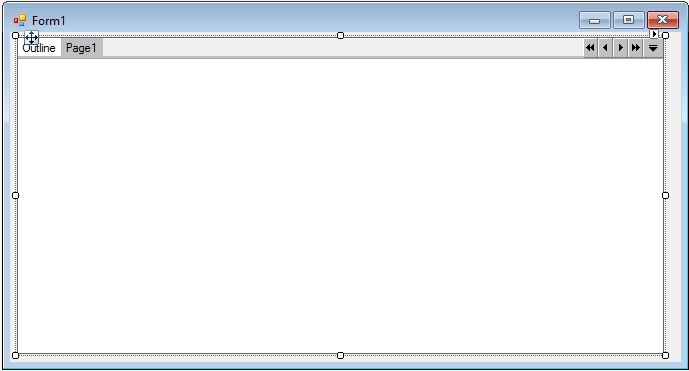
Read more about the VBVFrame control and its menus.