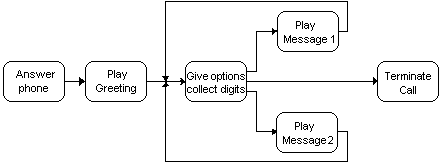
The necessary E-Z Flow parties meet and decide on the functionality they want their system to include. They decide to create an audiotext system that uses a voice menu to guide callers through a selection of product and support information. The system prompts the caller to enter a selection and responds to the caller's choice by playing the appropriate message. The caller is then returned to the original menu and re-prompted until the option to terminate the call is selected.
Answering the phone
Playing a greeting
Prompting for an option
Collecting digits
Processing the selection (and playing the appropriate message)
Terminating the call
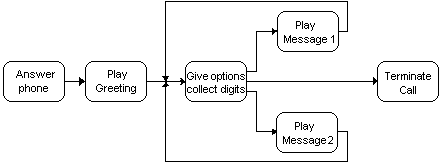
Let's build the application and see how the award-winning VBVoice user interface turns this simple flow-chart into a fully operational telephony application, shown in the picture below:
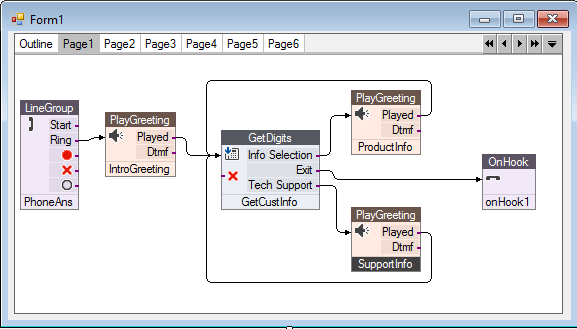
Jump to Step 2: Creating the E-ZFlow Call-flow Diagram and Setting Properties.