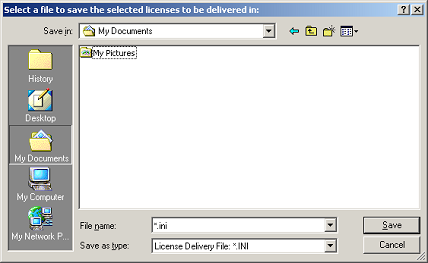Distributing Custom Licenses
You can deliver activated licenses if you already know the target machine
that will be running RTM, or you can deliver simply the raw licenses, or
you can deliver activation keys for licenses already sold. In every
situation, the distribution process is identical.
To distribute your custom licenses:
-
Select all the licenses you want to deliver to be installed on the
same RTM machine
-
Click Deliver on the Managing
Custom Licenses dialog
The following screen appears:
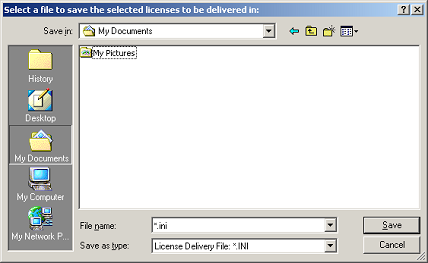
-
Select the directory and the file where you want house the licenses
-
Choose a name for the file
-
Click Save
-
A file is created that contains the following:
-
Send this file to your customer
-
Your customer only needs to click the Add
button on his RTM and point the RTM to this file.
If this file contains custom licenses that are not activated, they are
added to the RTM and appear in red. If the file contains custom licenses
with activation keys matching the target machine, the licenses appear in
the RTM in green and are ready for use.
Note: If some of these licenses were already
installed on the target machine, they are overridden by the contents of
this file, so any previous activation status is lost. The best way to
avoid problems is to back up all the licenses on the target machine.