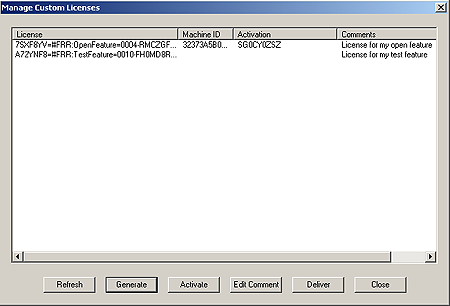
All the custom licenses created by an individual RTM are kept on the same machine. They are stored in a file called Custom.Lic(the custom licenses history file) under the WINNT directory. Pronexus encourages you to frequently back up this file because it contains your customer related information.
To open the Manage Custom Licenses dialog, click on the Manage Custom Licenses button on the RTM About Toolkit window. Within this dialog, you can generate custom licenses, edit comments, activate licenses, and distribute your licenses.
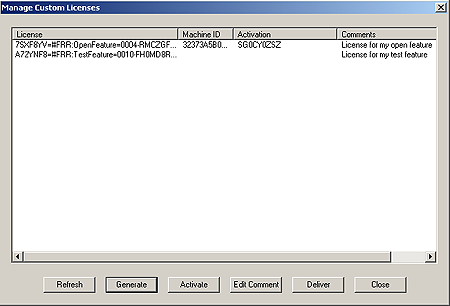
This window displays all the custom licenses that you generated on this machine. It also shows you which licenses are activated, and the machine ID using the activated license, and which licenses are not activated. The comments field displays any important information about this license, such as the name of its owner or what is its purpose. You refresh this list if you manually edit the custom.lic file.