Double-click on the RTM icon in the System Tray
Click on Toolkit to launch the About Toolkit License window
Click on Manage Custom Licenses to launch the Manage Custom License window
Click on Generate to launch the Generate Custom License window:
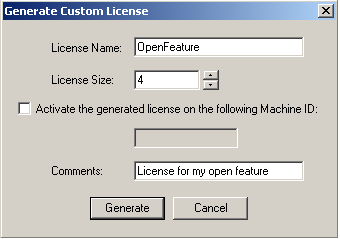
Fill in the fields:
Activate the generated license on the following Machine ID
Click Generate to create your license
The Generate Custom License window will close and the Manage Custom License window is populated with your custom license